In today’s competitive job market, Applicant Tracking Systems (ATS) play a crucial role in filtering resumes before they even reach a hiring manager. If your resume isn’t optimized for ATS, it might never get seen by a recruiter. Here’s how you can create an ATS-friendly resume that increases your chances of landing a job interview.
1. Use an ATS-Compatible Resume Format
ATS software reads resumes in a structured format. Follow these key guidelines:
- Use a simple layout: Avoid fancy templates, graphics, or columns that ATS can’t read properly.
- Stick to standard fonts: Use professional fonts like Arial, Calibri, or Times New Roman.
- Use proper headings: Clearly label sections with standard titles like Work Experience, Education, and Skills.

2. Incorporate Relevant Keywords
ATS scans resumes for job-specific keywords. To optimize your resume:
- Carefully read the job description and identify frequently used words.
- Use industry-relevant keywords naturally within your resume.
- Avoid keyword stuffing; keep it professional and readable.
3. Optimize Your Work Experience Section
Your job history is one of the most important parts of your resume. Make sure:
- Job titles match industry standards.
- You use bullet points to describe key achievements.
- Action verbs like developed, managed, led, increased enhance impact.
- Dates and company names are clearly listed.

4. Avoid Headers, Footers, and Graphics
Many ATS systems struggle with elements like headers, footers, and images. Keep your resume:
- Text-based, without logos or pictures.
- Left-aligned for better readability.
- Single-column format to prevent ATS parsing errors.
5. Use the Right File Format
- The best format for ATS is Word Document (.docx) or Plain Text (.txt).
- Avoid PDFs unless specified by the employer, as some ATS cannot read them properly.
6. Include a Skills Section
Having a separate skills section improves ATS readability. Examples:
- Technical Skills: Microsoft Office, Python, SEO, AutoCAD
- Soft Skills: Leadership, Communication, Time Management
- Industry-Specific Skills: Digital Marketing, Financial Analysis, UI/UX Design
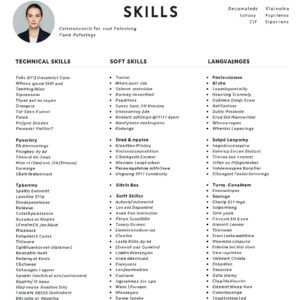
7. Customize for Each Job Application
- Tailor your resume for each job application.
- Modify keywords, skills, and job descriptions based on the job post.
- The more aligned your resume is with the job description, the higher the chances of passing the ATS filter.
8. Proofread Before Submitting
Errors can cause your resume to be rejected. Check for:
- Spelling and grammar mistakes.
- Proper formatting and spacing.
- Consistency in job titles and dates.

Final Thoughts
An ATS-friendly resume increases your chances of securing an interview. By following these tips, you can ensure that your resume passes through ATS filters and reaches human recruiters. If you need a professional resume template or assistance, check out the free resume-building websites listed below.
✅ Free Resume Builders:
🎯 Need personalized resume help? Fill out the form below, and we’ll assist you in creating a professional resume!
